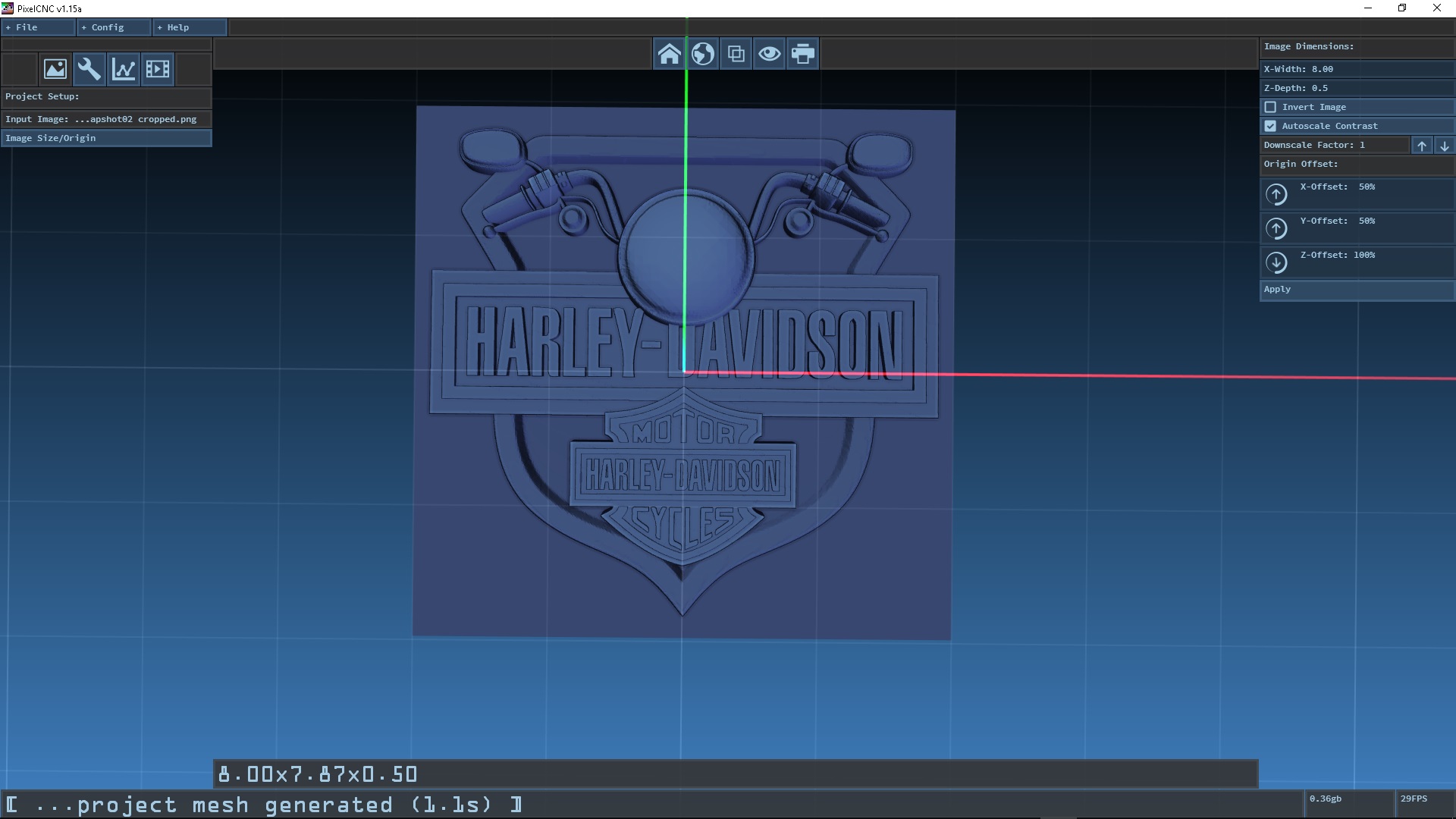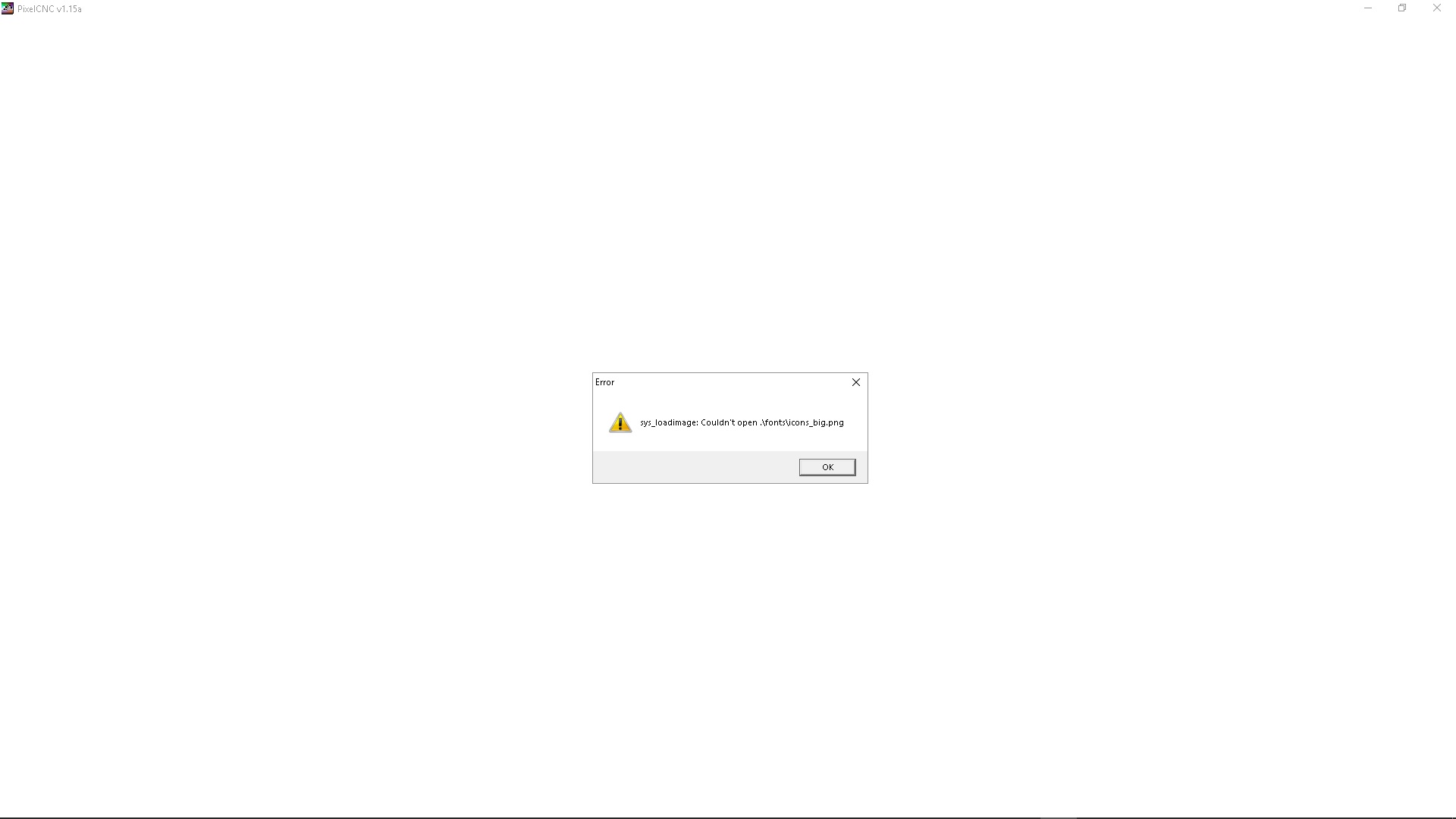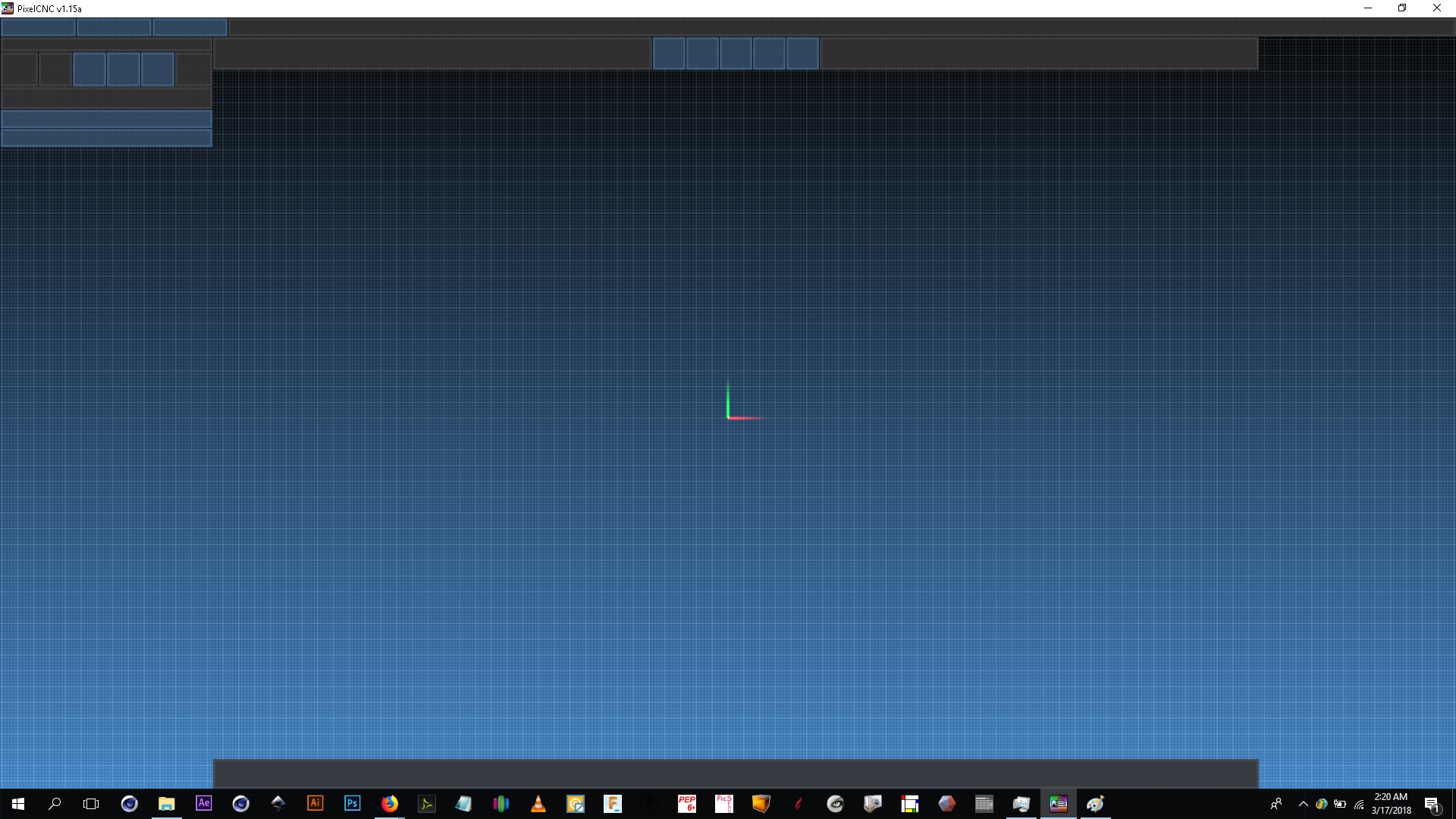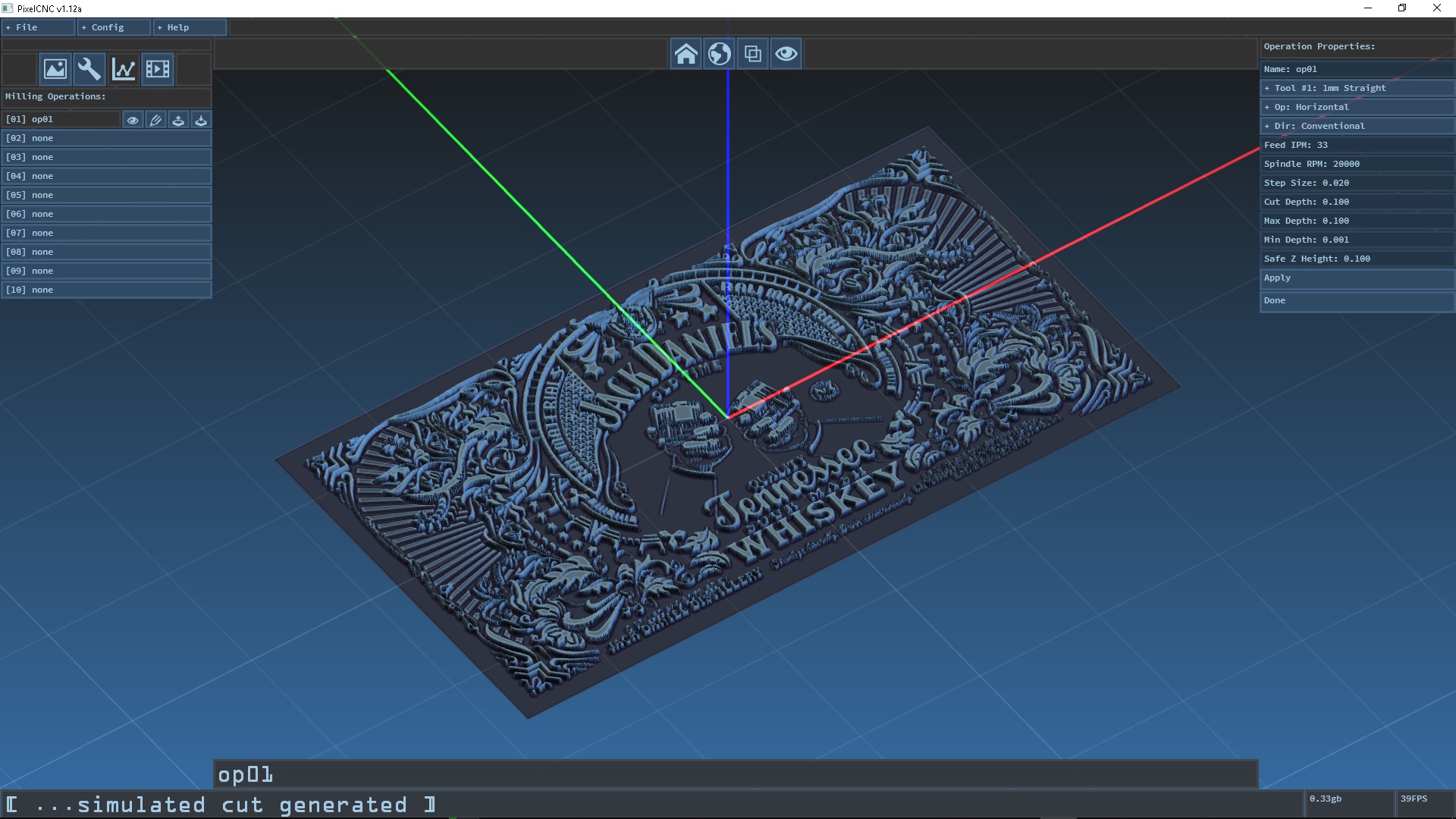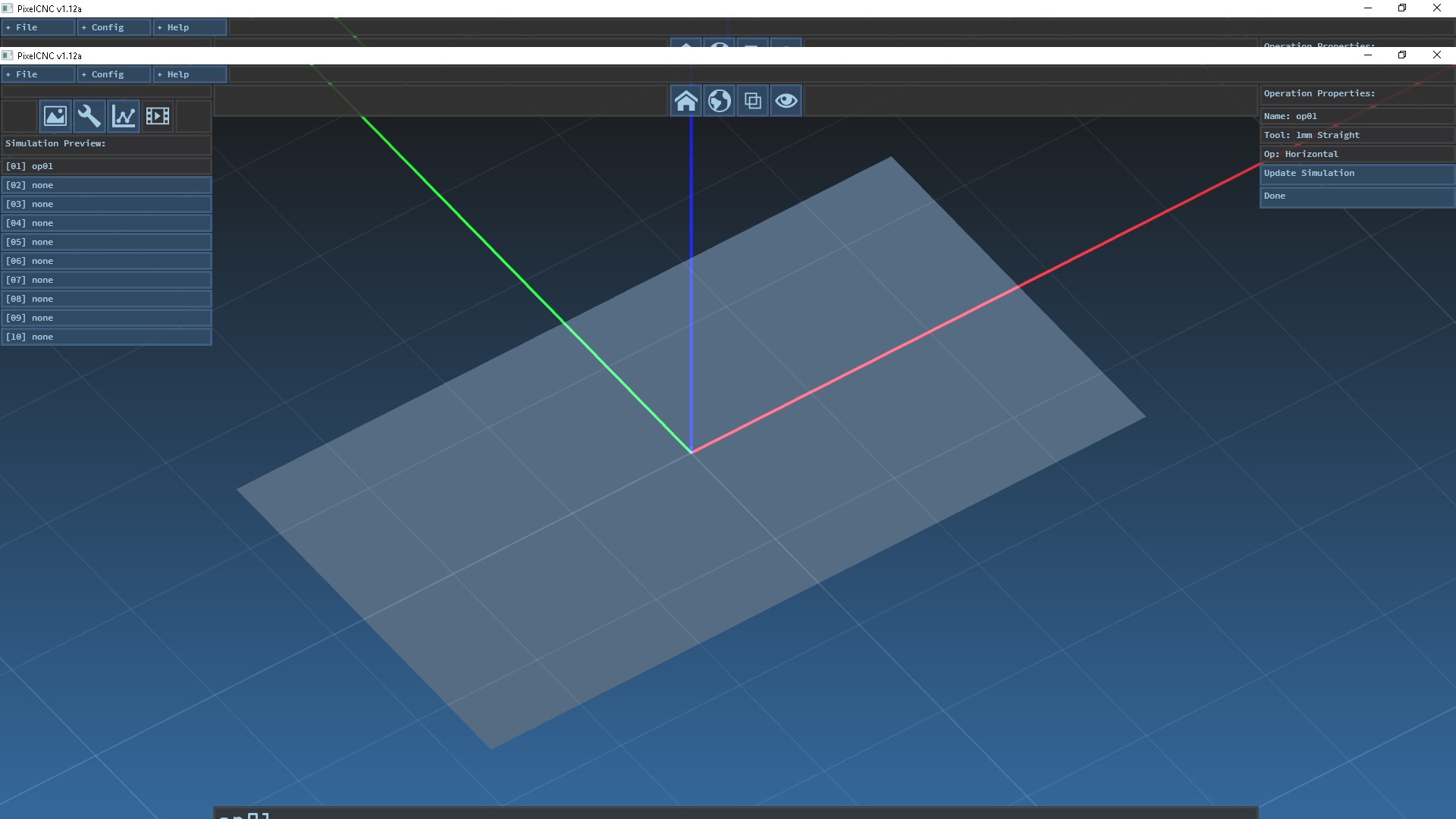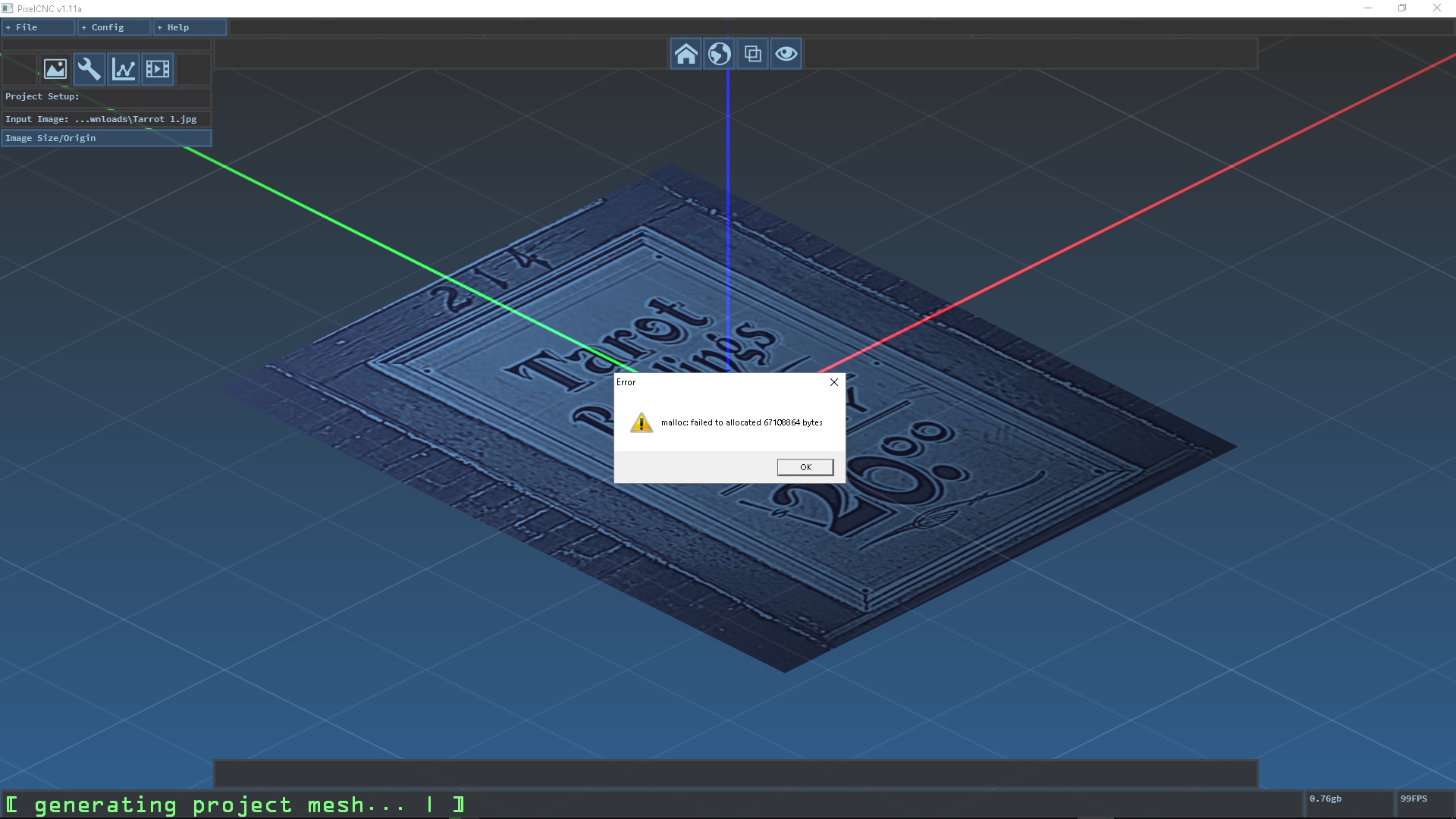Really looking forward to the video tutorials because I think they'll help quite a bit to better understand the software. BTW, is it possible to do a cutout of a carving similar to a 2d contour cut in Fusion 360? I'd like to cut the following out of the stock once the carving/engraving is done.